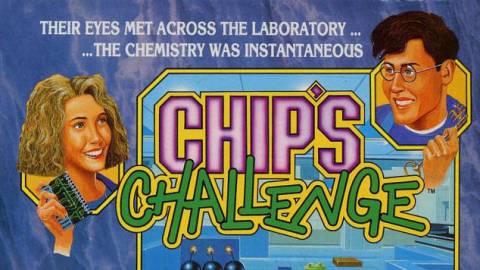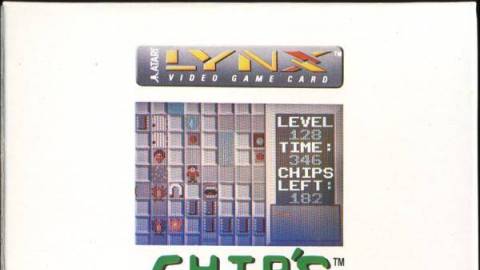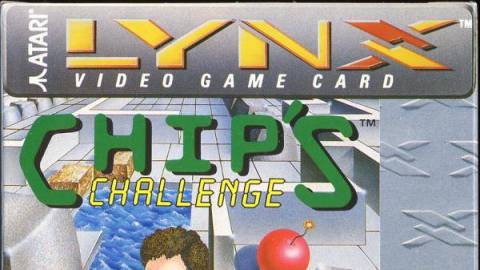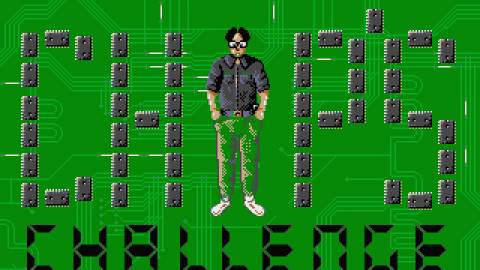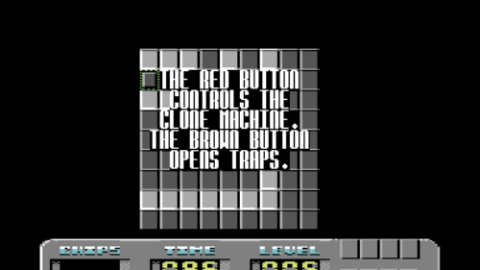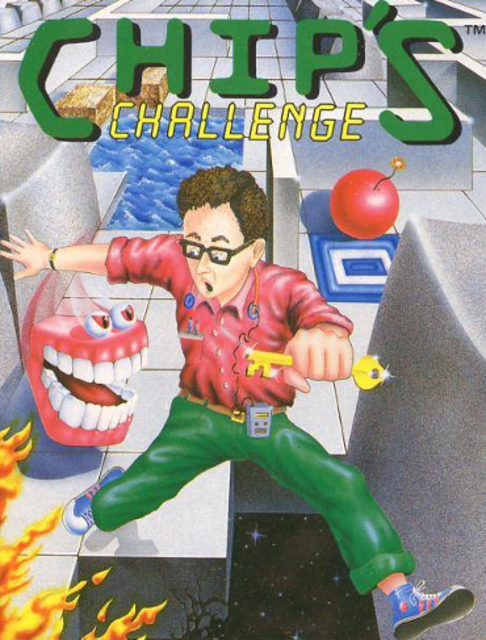Overview

Chip's Challenge is a top-down tile-based action-puzzle game developed by Epyx and published by Atari for the Atari Lynx in 1989.
As high-school nerd Chip McCallahan, players must venture through a series of over 140 increasingly-difficult labyrinths in the school's science library to impress Melinda the Mental Marvel and gain membership to the exclusive "Bit Busters Club".
While the gameplay is highly reminiscent of the Sokoban series of turn-based puzzle games, including Chip's ability to push blocks, the game is played in real-time and often requires Chip to perform timed maneuvers (such as avoiding moving obstacles and flipping switches at the right time). To complete each level, Chip needs to reach an exit tile located somewhere in the level within the time limit, which often requires him to collect enough computer chips scattered throughout the maze to pass through a special barrier (or "chip socket").
It received conversions for numerous computer systems at the time, with the most prominent being the Windows PC version (which was built for Microsoft's 1992 collection Microsoft Entertainment Pack 4). A sequel to the game, titled Chip's Challenge 2, was in development for Windows PCs in 1999 by the original lead designer, Chuck Sommerville. However, copyright issues prevented it from being legally released then. After numerous spiritual successors by Sommerville's later indie studio Niffler in the 2010s (including Chuck's Challenge and its 3D sequel, and the licensed spin-off Ben 10 Game Generator and its sequel), both Chip's Challenge 2 and an updated version of the original game (as Chip's Challenge 1, using the sequel's game engine) were digitally released via Steam on May 28, 2015. Chip's Challenge 1 was later made free on September 21, 2020.
Ports & Re-releases
The game received ports to multiple computer systems in 1990 and 1991, namely the Amiga, Atari ST, Amstrad CPC, Commodore 64, ZX Spectrum, and MS-DOS PCs. Most of these were ported by Images Software (with the exception of the MS-DOS version, which was ported by Audio Visual Magic) and all of them were published in Europe by U.S. Gold, with the MS-DOS and C64 versions also published in North America by Epyx (as part of their Masters Collection).

It was later ported by Tony Krueger and Ed Halley for Microsoft as part of the company's 1992 Microsoft Entertainment Pack 4 collection for Windows PCs. This version features numerous differences (including simplified animation and new MIDI music) and was later included in The Best of Microsoft Entertainment Pack.
The game later received unofficial conversions by Retro Room Games for the Super Nintendo Entertainment System and Sega Genesis on November 24, 2021. These versions, along with the original Lynx, Amiga, Commodore 64, and ZX Spectrum versions, were later bundled in a digital release for the PC by Pixel Games UK on March 30, 2023, with a Nintendo Switch release on January 25, 2024.
Gameplay
The gameplay of Chip's Challenge is simple. The player must navigate through 144 levels (not including bonus ones) collecting computer chips in order to proceed to the next level. The first 8 levels are lesson levels, designed to help the player understand the challenges present in the game. Chip also has to deal with hazards and puzzles such as locked doors, monsters, trap doors, etc to proceed. Blocks may also be needed to move or used to get further through the levels. Chip can be moved by the mouse button or the arrow keys, and has to collect all the chips to pass the socket and reach the exit square. Not all levels have sockets, so Chip may only need to find his way around the level to reach the exit square. Each level also had a unique password used to save the player's progress through the game.
Obstacles & Traps
- Walls - Simple barriers that cannot be passed through and cannot be moved. Some walls can be thin panels separating one tile from another. Some walls can be invisible, with some of them only revealing themselves once Chip bumps into them. Blue-colored walls can sometimes be fake, which are only revealed once Chip bumps into them. Some walls, shown with a green outline, can be toggled on and off when an object touches a Green Button tile.
- Keys & Doors - Doors act as barriers that can only be removed by Chip bumping into them while wielding their corresponding Key. There are four Key/Door types, each corresponding to their color (Blue, Red, Green, and Yellow). Chip has no limit to the amount of Keys he can collect, and the corresponding Key is expended when using them on a door (with the exception of the Green Key, which can be used indefinitely). In non-Windows versions, the Blue Key can be removed by monsters and both the Green and Yellow Key block off monsters.
- Chips & Sockets - Sockets act as barriers that can only be removed by Chip bumping into them after collecting all necessary Chips scattered throughout the maze. Chips themselves act as barriers to all other objects other than Chip.
- Blocks - Brown walls that can be pushed by Chip, similar to the boxes in Sokoban. These can be used in numerous ways, such as being used to hold down certain buttons, redirect monsters, and fill-in tiles of Water (turning it into Dirt). Blocks can slide through Ice and Force Floor blocks, which can crush Chip if he is in the way. Blocks can have items, monsters, and other obstacles underneath them, revealed on their first push.
- Water - Causes Chip to drown when moved onto. Other monsters also drown when moving onto water, with the exception of the Glider. Can be changed into Dirt tiles by pushing a Block onto it. Wielding the Water Shield (Flippers in the Windows version) item allows Chip to move freely through water.
- Fire - Causes Chip to incinerate when moved onto. Other monsters also incinerate when moving onto fire, with the exception of the Fireball. Wielding the Heat Shield (Fire Boots in the Windows version) item allows Chip to move freely through fire.
- Ice - Causes any movable object (whether it be Chip, a Block, or a monster) to slide uncontrollably through a straight path, with corners changing their direction. Hitting a wall causes the object to bounce back in the same direction. Wielding the Ice Cleats (Ice Skates in the Windows version) item allows Chip to move freely through ice.
- Force Floors - Cause any movable object (whether it be Chip, a Block, or a monster) to slide automatically through the designated path. Unlike the Ice tiles, Chip and the monsters can move around while sliding to move out of the force floor. Wielding the Magnet (Suction Boots in the Windows version) item allows Chip to walk freely through force floors.
- Bombs - Destroys anything that touches them, as well as itself. Commonly cleared with blocks or monsters.
- Clone Machine - Special barrier with an object on top of it (such as Blocks and Monsters). When an object is on top of a corresponding Red Button tile, a duplicate of the object on the machine is created in that object's direction.
- Dirt & Gravel - Floor tiles that block off monsters, allowing safe passage from enemies. While grey Gravel tiles remain once stepped on by Chip, brown Dirt tiles disappear once stepped on. Dirt tiles also block off Blocks and can be created manually by pushing Blocks onto Water.
- Recessed Walls - Floor panels that, when stepped on by Chip, releases a wall underneath him, locking that tile away from him once he steps off. Other objects treat the panel as a wall regardless.
- Bear Traps - Floor panels that grab any object that enters them, preventing them from moving. When an object is on top of a corresponding Brown Button tile, the trap is disengaged and frees the object.
- Teleports - Floor panels that move any object that enters them to a corresponding Teleport tile, where they exit in the opposite side.
- Thieves - Floor tiles that remove the Water Shield, Fire Shield, Ice Cleats, and Magnet from Chip's inventory once he steps on them. They also act as barriers to all other objects other than Chip. Some ports of the game also removes all keys from Chip's inventory, making some stages difficult (with one made unsolvable).
- Hints - Floor tiles that display some helpful text when stepped on by Chip.
- Exit - Floor tiles that advance Chip to the next level. Woop!
Enemies
All enemies destroy Chip once they touch him, with most being destroyable by entering certain obstacles (namely Fire, Water, and Bombs). Each enemy has their own unique movement pattern:
- Balls - Moves in a straight line, bouncing back once it hits a barrier.
- Walkers - Moves in a straight line, turning towards another direction (at random) once it hits a barrier.
- Gliders - Moves in a straight line, turning towards another direction (first attempting left, then right, then backwards) once it hits a barrier. Moves safely through Water tiles.
- Fireballs - Moves in a straight line, turning towards another direction (first attempting right, then left, then backwards) once it hits a barrier. Moves safely through Fire tiles.
- Tanks - Moves in a straight line, reversing course when an object touches a Blue Button tile.
- Bugs - Moves counter-clockwise along the barrier to their left. If there are no barriers nearby, they will just spin in a counter-clockwise formation.
- Paramecia - Moves clockwise along the barrier to their right. If there are no barriers nearby, they will just spin in a clockwise formation.
- Blobs - Moves slowly in random directions.
- Teeth - Moves aggressively towards Chip.

 Amiga
Amiga PC
PC